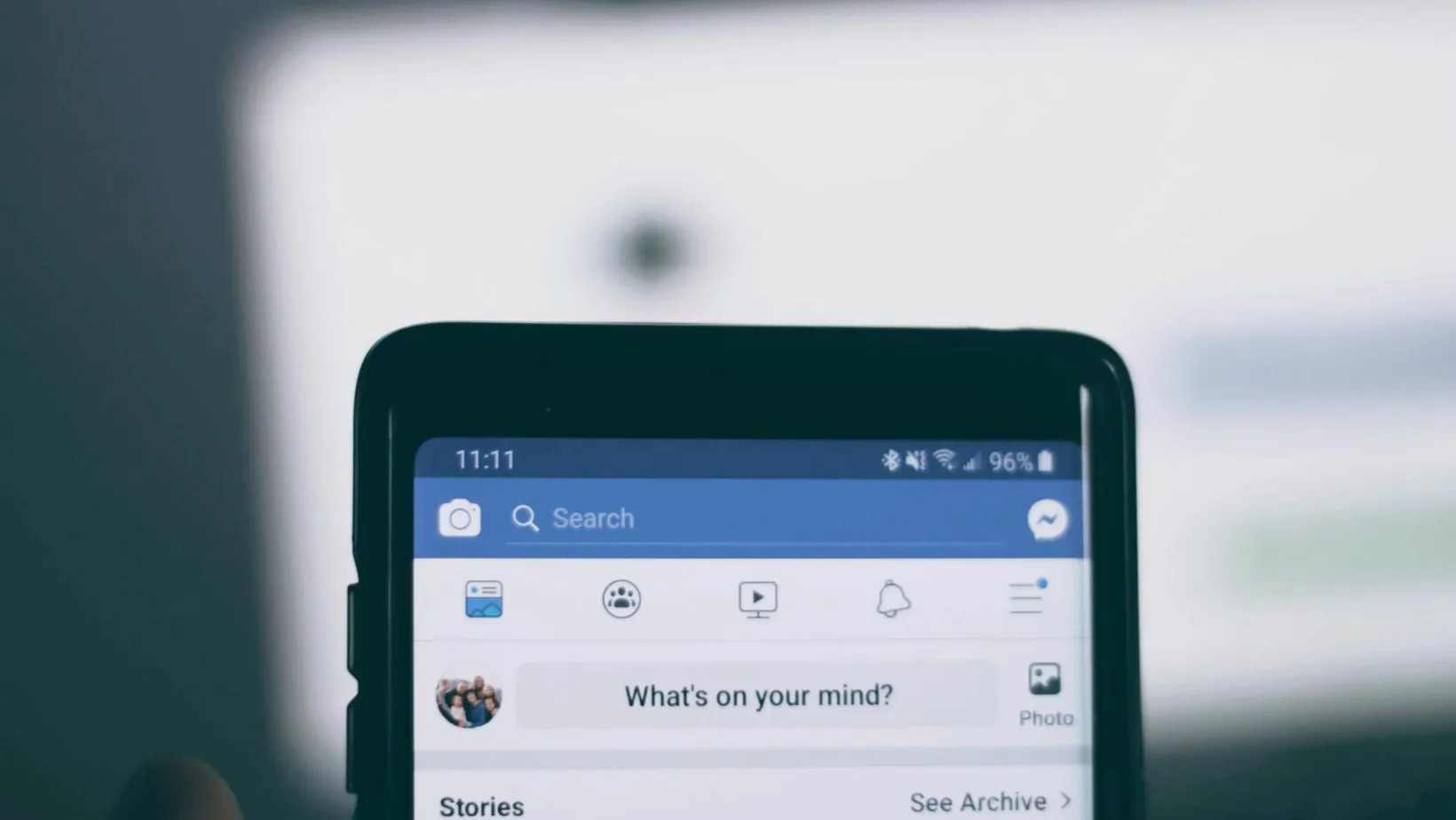Table of Contents
ToggleIn today’s fast-paced world, home automation has become more than just a luxury; it’s a necessity for many. With a home assistant, individuals can streamline daily tasks, enhance security, and create a more efficient living environment. Whether it’s controlling lights, managing appliances, or setting reminders, a well-configured home assistant can transform any house into a smart home.
Setting up a home assistant might seem daunting, but it doesn’t have to be. With the right guidance, anyone can navigate the process, from choosing the right device to integrating it with existing smart home technology. This article will break down the essential steps for a successful home assistant setup, ensuring that anyone can enjoy the convenience of a connected home.
Overview of Home Assistant Setup
Setting up a home assistant involves several key components. Users begin by selecting the appropriate hardware for their needs. Common options include Raspberry Pi devices, dedicated servers, or existing computers. Each choice offers varying performance levels and support for features.
Next, users need to install the Home Assistant software. This software is available on multiple platforms, ensuring versatility for different users. Installation methods range from simple add-ons for existing systems to comprehensive installations on standalone devices.
After installation, users configure their environment. Configuration includes setting up integrations with smart devices, such as lights, thermostats, cameras, and sensors. Home Assistant supports various brands and protocols, providing compatibility with numerous devices.
Users also establish automations to enhance convenience. Automations enable home assistant to perform tasks automatically, based on predefined triggers, transforming everyday living. Users can create scenarios like turning off lights when leaving home or adjusting the thermostat based on occupancy.
Finally, users may customize their interface. Home Assistant offers a user-friendly dashboard that allows customization based on individual preferences. Users can choose which controls and data to display, enhancing user experience and accessibility.
By following these steps, users can effectively set up their home assistants, unlocking the full potential of smart home technology.
System Requirements

Setting up a home assistant requires both hardware and software that meet specific criteria to ensure optimal performance. The right components enable seamless integration and functionality for smart home devices.
Hardware Requirements
- Processor: A minimum of 1 GHz CPU is recommended for smooth operation. Multi-core processors enhance performance for multiple simultaneous automations.
- Memory: At least 2 GB RAM is necessary. For larger setups, 4 GB or more allows for better multitasking and handling of multiple devices.
- Storage: A minimum of 32 GB storage capacity enhances data logging and provides room for additional software installations. Solid State Drives (SSDs) are preferred for faster read/write speeds.
- Network Interface: An Ethernet connection or Wi-Fi is essential for connecting to the home network. Wired connections generally offer more stability and speed.
- Power Supply: Ensure a reliable power source that meets the required voltage (typically 5V for Raspberry Pi devices).
Software Requirements
- Operating System: Home Assistant operates on various platforms, including Raspberry Pi OS, Ubuntu, and others. Any 64-bit version is recommended for better performance.
- Home Assistant Software: The latest version of Home Assistant can be downloaded from the official website. Regular updates enhance functionality and security.
- Dependencies: Required Python packages and libraries must be installed, usually handled automatically by the Home Assistant installer. This ensures compatibility with various devices.
- Browser: A modern web browser, such as Chrome or Firefox, is necessary for accessing the Home Assistant interface for configuration and management.
- Backup Software: Utilize backup solutions for regular data backups. Automated snapshot tools help prevent data loss during updates or changes.
Installation Process
Setting up a home assistant requires careful attention to detail. This section breaks down the installation process into manageable steps and addresses common pitfalls.
Step-by-Step Guide
- Choose Hardware: Select a compatible device. Options include Raspberry Pi models, Intel NUC, or existing servers.
- Download Software: Visit the Home Assistant website to obtain the latest release.
- Prepare Storage: Create a bootable USB drive if using Raspberry Pi or prepare the designated storage on a server.
- Install Home Assistant: Boot the device and follow the on-screen instructions to install the software.
- Access Configuration: Connect to Home Assistant through a web browser using the device’s IP address.
- Integrate Devices: Use the configuration panel to add smart devices. Follow specific integration instructions for each device type.
- Set Automations: Navigate to the automation section to create schedules or triggers for smart devices.
- Customize Interface: Adjust the dashboard layout to improve navigation and usability based on personal preferences.
- Update Regularly: Periodically check for software updates to ensure security and introduce new features.
Common Installation Issues
- Network Connectivity Problems: Ensure the device connects to a stable network. Check network settings if connection issues occur.
- Incompatible Devices: Verify the compatibility of smart devices with Home Assistant. Not all devices support integration.
- Insufficient Resources: Monitor CPU and memory usage. Upgrade hardware if performance lags or crashes happen.
- Configuration Errors: Double-check configuration settings. Small errors in YAML files can lead to major issues.
- Access Issues: Use the correct IP address to access the Home Assistant interface. Clear browser cache if loading problems persist.
Configuration and Customization
Configuring a home assistant involves integrating various smart devices and creating automations for enhanced efficiency. This process improves user experience and maximizes the advantages of home automation.
Setting Up Integrations
Integrating smart devices into the home assistant environment enhances control over each device. Follow these steps for successful integrations:
- Identify Compatible Devices: Verify that devices meet compatibility requirements with Home Assistant. Common brands include Philips Hue, Nest, and TP-Link.
- Access Integration Settings: Navigate to the configuration menu within the Home Assistant interface. Select “Integrations” to explore available options.
- Add Integrations: Choose the desired device integrations from the list. Follow on-screen prompts to enter necessary credentials or set parameters.
- Test Integrations: Confirm successful integration by testing device functionality within the Home Assistant dashboard. Ensure devices respond as expected.
Setting up integrations creates a unified smart home environment, allowing users to control multiple devices from a single interface.
Creating Automations
Automations streamline tasks, making daily routines seamless. The following steps outline how to create effective automations:
- Define Automation Triggers: Identify the event that initiates the automation, such as time of day, a device state change, or a user action.
- Specify Conditions: Set conditions that must be met for the automation to execute, such as specific device states or certain environmental parameters.
- Determine Actions: Define what actions should occur when the trigger and conditions are satisfied. This could include turning on lights, adjusting thermostats, or sending notifications.
- Test Automations: Ensure automations function as intended by simulating the trigger. Adjust settings if necessary to achieve desired outcomes.
Creating automations enhances daily routines and optimizes the overall efficiency of the smart home system.
Troubleshooting Tips
Addressing common issues during a home assistant setup improves overall functionality and user satisfaction. Following these troubleshooting tips can effectively resolve many challenges.
- Check Network Connection: Ensuring the home assistant device connects to a stable Wi-Fi network can prevent connectivity issues. Verify SSID and password accuracy, and check for any network interference.
- Update Software: Keeping the Home Assistant software updated prevents bugs and compatibility problems. Regularly check for updates within the dashboard and follow prompts for installation.
- Reboot Devices: Restarting the home assistant and connected smart devices often resolves temporary glitches. A simple reboot can refresh connections and clear minor errors.
- Verify Device Compatibility: Confirm that all smart devices are compatible with Home Assistant. Consulting the integration documentation before setup can save time and avoid frustration.
- Review Configuration Files: Inspecting configuration files for syntax errors or misconfigurations can resolve many setup issues. Using YAML format requires careful attention to spacing and indentation.
- Check Power Supply: Ensuring the power supply meets the required specifications for the home assistant device can prevent power-related issues. Using original or recommended power adapters minimizes risks.
- Examine Logs: Accessing the Home Assistant logs provides insights into recurring problems. Identifying error messages can guide troubleshooting efforts effectively.
- Utilize Community Forums: Engaging with community forums and discussions can offer solutions from experienced users. Online resources often host discussions around similar challenges.
- Factory Reset: If all else fails, performing a factory reset wipes previous configurations. This option should serve as a last resort but can resolve persistent issues.
Implementing these tips equips users with effective strategies to handle common setup challenges, ensuring a smoother home assistant experience.
Setting up a home assistant opens the door to a smarter and more efficient living environment. With the right hardware and software, anyone can transform their home into a hub of automation and convenience. Following a structured approach not only simplifies the installation process but also enhances the overall user experience.
By integrating various smart devices and creating personalized automations, users can significantly improve their daily routines. Troubleshooting tips and regular updates ensure that the system runs smoothly, allowing users to fully enjoy the benefits of home automation. Embracing this technology can lead to a more connected and efficient lifestyle, making it a worthwhile investment for any homeowner.